Calculate the financial model
Рассчитать финансовую модель
Рассчитать финансовую модель
ORDER AN ANVIO GAME ZONE
Остались вопросы?
STILL HAVE QUESTIONS?
This website uses cookies to ensure you get the best experience
Booking Panel Update
We are pleased to introduce you to the update of our booking system!
What's New?
What's New?
- New Schedule Grid Display
- Lounge Management
- Multi-Booking
- Customer Order Search
- Order Pages
New Schedule Grid Display
Now you can see all the gaming areas at your location on one screen! Consolidate all gaming zones into one space, set different booking grids. This allows your administrator to quickly assess availability and pricing for services.
At the top, you will see the number of available slots in the arena: the blue bar indicates how many slots are still available.
The new booking board also displays the payment status of each order. If a customer needs to pay an additional amount, the booking system automatically provides this information to the administrator.
At the top, you will see the number of available slots in the arena: the blue bar indicates how many slots are still available.
The new booking board also displays the payment status of each order. If a customer needs to pay an additional amount, the booking system automatically provides this information to the administrator.
Lounge Management
Now you can book slots in lounges for events. We have introduced a new room type - lounge. Although this information is not visible on the client-facing website, it is accessible to the administrator in the booking management panel.
By combining this feature with the new booking board, you get a comprehensive overview of reservations on one screen.
By combining this feature with the new booking board, you get a comprehensive overview of reservations on one screen.
Multi-Booking
The current update focuses on managing multiple rooms and bookings within a single order. For your convenience, we have developed a multi-booking form. Now, booking multiple slots in different rooms and at different times has become very simple. The multi-booking form allows order modifications (for example, transferring some slots).
You can manually adjust the final booking price and also generate a payment link for the client, which can be sent via email, SMS, or any messenger of your choice. The payment link has a lifespan that you set yourself.
This way, there won't be cases where the client hasn't paid, but the slots remain occupied. The convenience of payment through our booking system lies in the fact that the client is shown your offer agreement, and they can pay the order only after reviewing and agreeing to the service terms.
You can manually adjust the final booking price and also generate a payment link for the client, which can be sent via email, SMS, or any messenger of your choice. The payment link has a lifespan that you set yourself.
This way, there won't be cases where the client hasn't paid, but the slots remain occupied. The convenience of payment through our booking system lies in the fact that the client is shown your offer agreement, and they can pay the order only after reviewing and agreeing to the service terms.
Customer Order Search
Lost a customer's order and can't recall the number? Now it's not a problem. We've implemented the ability to search for all customer orders using their phone number.
Order Pages
For each order, there is a dedicated page with a fixed address. This address can be forwarded via email, or included in CRM and text documents.
Conclusion
All the new features have been tested by us and our staff in real working conditions at our location. Now we are confident that managing event bookings has become simpler and more convenient.
Thank you for choosing us!
Thank you for choosing us!










